I’ve recently been fortunate to participate in a Virtual Reality meeting pilot kickstarted by our IT department at VMware.
This post will walk through my experience as an early adopter.
When lockdown started here in the UK, I didn’t expect that I would go 6 months (and counting…) without a face-to-face meeting with a customer or a team meeting with my colleagues.
While my usual work routine used to be a good mix of home-working, customer meetings across the UK and occasional international travel for conferences and training, my COVID-work routine became a series of Zoom meetings. Zoom fatigue even became a common term.
Thankfully, early this summer, I had the opportunity to try something different – meeting in virtual reality.
I am still pretty new to the technology and I certainly didn’t realize how much interest there was in this field (my LinkedIn post on VR got far more interaction than my usual ramblings).
Let’s dive straight into what I got the opportunity to test.
Meeting in virtual reality
VMware IT started an internal program, “XR Pilot Program”, to test an early version of a Virtual Reality (VR) meeting program.
For the pilot, most users used their personal device, with the vast majority using the Oculus Quest (a stand-alone VR headset released in 2019: it’s completely wire-free and does not need to connect to a gaming PC, unlike most VR headsets). That’s the one I’m using below.

While the platform to host VR meetings would enable users without a VR headset to access meetings (where you would have a mix of attendees, some with a VR headset and some without), you would obviously get much more out of it with a headset.
The application I tested is called MeetinVR. This application is not yet on the Oculus store (Facebook – who own Oculus – has a strict policy about business apps on its consumer app store). Regardless, installing it was reasonably simple.
Once you have a VR headset on, you would just start the MeetinVR app and login. A recent release introduced support for Single-Sign-On (SSO) so you can use your standard credentials to access the app.
Once you’re logged in, you would have the choice to join a private meeting room and chat with a colleague(s) of your choice or you could go to one of the few public meeting rooms.
Virtual Meeting Rooms
The first thing was blew me away was the quality of the meeting rooms. I was very impressed on how they have rendered the environments. As an example, here is the conference room I spent 5 days in during the most recent Office of the CTO Global Field and Industry conference. This room is named Elastic Sky and is in our offices in Palo Alto, in California.

The meeting room can cater for roughly 200 attendees and they have done a fantastic job at recreating it. The light beams on the ceiling. The VMware banners. The windows and the exit doors. They’ve even replicated the imperfection of the room, such as the column obstructing the view!

If you’re stuck behind the column, no worries – you can actually move around the room. By pressing on the trigger on your Oculus controller, you can go to a different spot or you can go to the stand and talk to the audience.
What I also found impressive is the spatial audio. Within the room, you can locate your colleague by the sound of his/her voice.
Your virtual tablet
A lot of what you might want to do starts with your virtual tablet. You can grab it from your virtual pocket or touch your watch and it will come on.
Using the Magic Pointer
You can also use your magic pointer (a small virtual device that has a laser that you can point around the room) to flick through a presentation. You can also grab it to move the document around the room.
Drawing
Drawing in VR is quite a fascinating experience: being able to draw and grab your creation is pretty cool. I found writing weird as I’m naturally left-handed but I would write with my virtual pen well enough with either controller. The pen is always at hand – it’s right behind your ear. Using the grabbing motion behind your ear, you can find a pen conveniently located there.
Casting and sharing documents
What you might want to do in virtual reality is sharing a document and displaying on the virtual screen. As you can see, it’s pretty straight-forward. However, documents are not made for virtual reality yet – it’s not always easy to read them and Zoom still feels better to walk through a document with your team.
Meeting Experience
It’s certainly a refreshing experience to meet with colleagues. There are a number of meeting rooms, with different purposes and of different sizes. Some are more like auditoriums where you would watch a speaker. Some are wider rooms where you could hang out with your teammates (in the one below, we’re overlooking the Miami harbour) but you have smaller rooms for 1-2-1 chats.
You can also take photos with your virtual tablets:

Or you can even take selfies, like the one I took below with Ariel.

I’ve got to say – meeting at a space station is pretty spectacular:

What has it got to do with VMware?
Chris Wolf (Vice President, Advanced Technology Group, Office of the CTO at VMware) recently posted on LinkedIn a picture he took of a virtual meeting with our CEO Pat Gelsinger:

The Project VXR team within Chris’ organization is working on Spatial Computing and the use of AR/VR in the enterprise: read more here.
Final Thoughts
It’s early days and there’s clearly a ton of potential. My initial instinct was to replicate things I do in a Zoom onto virtual reality: that’s the wrong approach. This will not replace Zoom – it’s just not as good with sharing and writing documents.
It will however have plenty of other use cases.
I think it could perfectly be used for virtual conferences and team meetings: with the impact of the virus, I suspect the only way I will be back in the Elastic Sky meeting room is virtually.
But we might be a few years away from widespread adoption as the cost of VR headsets is still too high.
I’m very curious where it will all go in the coming years and which use cases people will come up with.
When the meeting is over…
Well, just take a break for work and go and play some ping pong!
Or go and climb up Mont Blanc!
Thanks for reading.
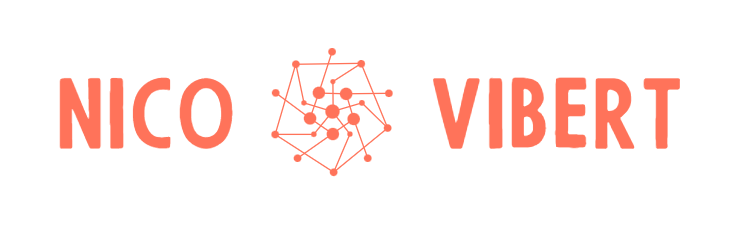
One thought on “Virtual Reality Meeting – the future of remote meetings?”