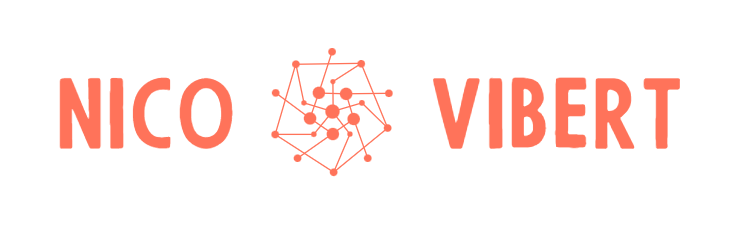Originally published on LinkedIn.
This week’s new Cilium feature focuses again on the Cilium CLI – a must-have tool for Cilium users. 🤖
Release 0.14 of the Cilium CLI came out last week and there were a few cool things I highlighted in the demo below. 📺
The biggest change is how the Cilium CLI actually works.
In previous versions, the Cilium CLI would directly call the Kubernetes APIs to install, configure and manage Cilium. It worked fine but it could sometimes cause some inconsistencies when users would also use Helm to manage their Cilium deployment.
In 0.14, there is a new Helm mode where Cilium CLI delegates all the installation state management to Helm. So you can use helm and Cilium CLI interchangeably but still leverage the Cilium CLI’s cool features like auto-detecting what type of environment we are installing Cilium in.
You can also use the ‘dry-run’ features to know 1) what Cilium CLI will install and 2) to know the non-default Helm values specific to your environment (EKS in my demo below).
Kudos to Andrew Sauber and Michi Mutsuzaki for this new feature.
I also show how easy you can upgrade Cilium using the CLI and the handy Cilium connectivity tests that can validate your Cilium deployment (Donia Chaiehloudj has recently added a set of useful Kubernetes Network Policies tests to help users validate whether Cilium works as advertised).
Go and try it out and let us know your feedback 💪🏾